





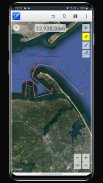




Maps Distance Calculator

Description of Maps Distance Calculator
Maps Distance Calculator is an application designed to assist users in measuring distances on a map, available for the Android platform. This tool allows individuals to accurately assess distances between various points, making it ideal for outdoor enthusiasts, planners, and anyone in need of precise measurements. Users can easily download Maps Distance Calculator and take advantage of its user-friendly features.
The app provides two primary methods for distance measurement. Users can place pins on the map to measure distances between consecutive points. This functionality is particularly useful for those who are planning routes or assessing distances for travel. Additionally, the application includes a pen tool that enables users to trace continuous paths on the map. By clicking to place the pen and long-pressing to draw, users can create an accurate representation of their desired route. This feature caters to those who prefer a more hands-on approach to measuring distances.
Maps Distance Calculator offers a rich user experience with its intuitive interface and design. The application supports 3D maps, providing users with a comprehensive view of the terrain and surrounding areas. This feature enhances the overall experience, allowing users to visualize their measurements in a more dynamic way. The ability to switch between different map modes, including normal, satellite, terrain, and hybrid, further accommodates diverse user preferences.
A significant aspect of the app is its capability to measure both discrete and continuous paths. Users can easily switch between pinpointing locations or drawing lines on the map. This flexibility makes the app suitable for a wide range of activities, from hiking and biking to urban planning and landscaping. The pen tool is particularly beneficial for those who want to visualize their routes in real-time.
Another feature included in Maps Distance Calculator is the option to measure perimeters and circumferences. This function is useful for users needing to determine the boundaries of a specific area or the distance around a circular path. By selecting specific points on the map, individuals can gain valuable insights into the spatial dimensions of their chosen locations.
The application allows users to adjust the map view angle, offering them control over how they visualize the area they are measuring. This customization enhances the user experience, as individuals can tailor the perspective to best suit their needs. Furthermore, the app shows distances to specific locations, providing precise data that can be essential for navigation and planning.
Users can select their preferred units of measurement, including meters, kilometers, miles, or feet. This versatility ensures that the app can be utilized by a global audience, catering to various measurement systems. By allowing users to choose their preferred units, Maps Distance Calculator enhances accessibility and usability for individuals from different regions.
Storing measurements is another practical feature of the application. Users can save their distance calculations for future reference, making it easier to track progress or revisit previous routes. This function is particularly advantageous for those who frequently engage in activities that require regular distance measurements, such as training for marathons or planning hiking trips.
The app's ability to show distances to specific locations allows for efficient trip planning. Users can input various destinations and receive immediate feedback on how far apart they are from one another. This feature is beneficial for anyone looking to optimize their travel routes or assess the feasibility of various locations.
Maps Distance Calculator is designed with a focus on providing a straightforward and efficient distance measurement experience. Its rich features cater to a diverse range of users, from casual travelers to serious outdoor adventurers. The application's combination of functionality and user-friendly design makes it a valuable tool for anyone needing accurate distance measurements.
The inclusion of 3D maps and the ability to switch between different viewing modes enhances the application's usability. Users can easily navigate through terrains and visualize their measurements effectively. The pen tool, in particular, adds a creative element to the measurement process, allowing for a more interactive experience when plotting routes.
Incorporating both discrete and continuous measurement methods, the app ensures that users can choose the approach that best fits their needs. Whether measuring a straight path between two points or drawing a winding trail through a park, Maps Distance Calculator provides the tools necessary to achieve accurate results.
Offering customizable units of measurement and the ability to save previous calculations, Maps Distance Calculator stands out as a versatile application for distance measurement. Its features are designed to accommodate a wide range of user preferences and requirements, making it an essential tool for anyone looking to measure distances accurately.
For those interested in an efficient and user-friendly distance measurement solution, this app provides a comprehensive set of features to support a variety of activities and planning needs.

























